Bien planifier son projet de site Web
Tu démarres ton entreprise et tu es sûr d’une chose: tu veux un site Web. Pourquoi? Ben… parce que tu veux afficher tes services, qu’on te trouve sur Google. Bref, tu veux une présence en ligne.
Mais on s’entend qu’un site Web, c’est plus qu’un dépliant sur Internet et ça représente une bonne dépense. Alors comment t’assurer que ton site soit rentable et te permette d’atteindre tes objectifs? Comment faire en sorte qu’il soit vraiment au service de ton entreprise ? Comment éviter de le refaire tous les 2 ans ?
Si tu montes des sites WordPress pour tes clients au quotidien, tu sais à quel point un mandat bien préparé peut te faire sauver énormément de temps de gestion et de suivi, en plus de te permettre de respecter un échéancier serré. Mais comment bien encadrer tes clients à ce niveau? Quelle démarche de conception privilégier pour t’assurer que tes clients ont un site qui répond bien à leurs besoins du moment tout en étant en mesure d’évoluer dans le temps sans devenir obsolète au bout de quelques années ?
Préalables :
Cette conférence s’adresse à tous ceux qui créent des sites WordPress ou qui ont le projet d’en concevoir un, peu importe leur niveau d’expertise.
Intro to WordPress: How to Start WordPressing in 30 Min
This presentation is geared towards complete beginners, who would like to know the basics to start using WordPress. I’ll cover the differences between WordPress.com and a self-hosted WordPress install, pages and posts, what are the basic configurations to do, do’s and dont’s, best practices, so that anyone can start using WordPress right away!
Prerequisites:
No previous knowledge of WordPress.
WordPress and the Learning Ecosystem
This presentation describes how WordPress can become part of a greater information ecosystem. Although we’ll review this using a free WordPress based Learning Management System as the source of the information, the presentation will cover the existing free tools available to share the information with systems such as HRIS or Production planning systems. We’ll also cover how all of this fits into the GDPR scheme.
Prerequisites:
No technical knowledge is required, the target audience should, however, already have a working / operational understanding of WordPress.
Additional Info:
The main focus on this presentation will surround the use and abilities of using xAPI to connect and integrate otherwise non-compatible systems.
L’ABC d’un déploiement réussi
Votre design et votre contenu ont été intégrés à votre site et vous êtes prêts à mettre le tout en ligne. Vraiment ? Avez-vous la liste de ces 27 points à faire pour vous assurer d’un déploiement réussi? Cette présentation sur le déploiement d’un site de manière simple et efficace vous permettra de bien planifier votre déploiement afin d’éviter les problèmes.
Préalables :
Moyenne. Vous devez savoir ce qu’est un serveur FTP et avoir quelques connaissances de base.
The « Hidden Features » of WordPress
There are WordPress Features You May Not Know. If you are like many, there always seem to be things you wish you could do with WordPress, but maybe can’t figure out. This session will provide you with some great tips and tricks for you to make working with WordPress even easier. From changing the number of posts on the dashboard page, to adding a target to link to on the menu dashboard, there are many things that are easy to accomplish — if only you know where to look. Not only are there screen options on almost every dashboard page, but there are help pulldowns, too, helping to answer questions before you might even need to turn to help in a forum. We will also cover shortcuts for use in the editor window, and a quick and easy way to save your favorite plugins to find at a click to upload to your site.
The Importance of Community and Getting Involved
In the technology world, often soft skills and outreach are forgotten. But they can be an important asset to whatever role you may have (developer, designer, marketer, blogger). I will discuss my own journey from just being a developer, to being a leader in my local WordPress community – and my journey to speaking at WordCamps across North America.
Before Design: What Steps to Take Before You Start Designing and Developing Your Website
This topic will be an overview to the leg work to do before you jump into the design and development stage of building a website. Whether you are designing your own site, are a designer working on a client site, or you are looking to work with an agency to build your site, doing some planning will help ensure a smooth process and great site. We will cover the basics of site maps, user personas, content guides, and other questions to consider about your websites functionality before you start designing or developing your site.
Prerequisites:
This presentation is for beginners
Donner au suivant sur les forums WordPress.com
Un forum de soutien technique est un endroit idéal pour poser des questions, mais aussi pour offrir de l’aide aux autres. Un bénévole des forums WordPress.com depuis maintenant huit ans vous raconte son histoire. Il explique comment il a commencé à participer aux forums, ce qu’il en retire et le genre de questions auxquelles il préfère répondre. Il donne également quelques conseils aux personnes qui voudraient, elles aussi, se lancer dans cette aventure.
What Is It?
Before even starting a project, plan what the content is by visualizing it. We’ll see how a book isn’t a record album yet they’re both a post. We’ll see that they all have different properties and we’ll plan out their entry. CPTs, postmeta and taxonomies; oh my!
Prerequisites:
A desire to think about things
CSS Secrets for Beginners
Discover ten handy tips in ten minutes for customizing your WordPress site with CSS. From quick techniques to hide elements you’d rather not see – to sneaky ways to add in extra bits of text, this talk for CSS newcomers will show you just how useful CSS can be. It’ll whet your appetite for more and suggest where to continue your CSS journey after the ten minutes whiz by.
Prerequisites:
Basic HTML knowledge helpful
Donner un accès admin au client?
C’est un débat entre plusieurs écoles de pensée… Donner un accès admin au client lors de la livraison du site Web ou pas? Peut-être que je ne me ferai pas d’amis, mais je crois qu’oui. Le client a payé pour un site Web, il a le droit d’avoir un accès avec tous les privilèges ou presque. Ce serait comme lui vendre une voiture sans les clés… Je recommande toujours quelques étapes avant de lui remettre le «pouvoir» : plugins, formation et… confiance! 😉
Préalables :
La conférence s’adresse à des gens qui font des sites WordPress pour des clients.
Best Practices in Bilingual Social Media Management and Content Strategy
Managing a multilingual website or promoting your business on social media in more than one language can be challenging. How can you create bilingual content without doubling your workload? What targeting options are available to reach specific linguistic subgroups? What cultural considerations exist when selecting platforms, content and messaging? Which plugin options are available for multilingual sites? This talk will look at best practices in bilingual social media management and content strategy, drawing concrete examples from government, multinational corporations and local startups.
Infinitewp pour la gestion multisite
Présentation de l’outil d’Infinitewp, pour la gestion de plusieurs sites Web de façon efficace.
Avantages, fonctions-clés, suivis des mises à jour et gestion client à travers l’interface.
Gestion centralisée des accès, plugins, thèmes, mises à jour, post, pages commentaires, utilisateurs. Protection et backup, créer un site de stagging, surveiller les statistiques des sites Web et créer des rapports pour les clients et les add-ons pratiques pour la gestion payante.
Cas précis. Infinitewp dans notre cas est utilisé pour assurer la gestion de plus de 100 sites Web d’établissements scolaires. Nous avons favorisé l’autonomie des établissements et avons choisi de ne pas créer une installation multisite. Cet outil nous permet donc d’assurer la gestion des sites Web et de les superviser de façon efficace.
Préalables :
Pertinent pour une travailleur autonome WordPress qui gère plusieurs sites de clients en WordPress, pour conserver les accès et fournir aux clients des rapports pour assurer la maintenance de ce qui a été développé.
Respire, bouge, et fais toi du bien! 15 minutes pour optimiser ton WordCamp
15 minutes de méditation en action pour profiter au maximum de ton expérience WordCamp. Viens détendre ton corps tout en stimulant ton cerveau, pour être plus attentif et mieux retenir l’information. Des outils simples et efficaces que tu pourras réutiliser à volonté!
Go With the Flow: Boost Your Efficiency With a Development Workflow
Ready to step up your development workflow, but don’t know where to begin? Have you tried to follow conversations on the subject and felt your head would explode? No worries! The good news is that your workflow is something that you can improve upon a bit at a time. If you are a beginner and want to know how a good workflow will make you more productive, come on by! From developing locally to using version control and staging sites, we’ll demystify some of the most important steps in a professional workflow.
Prerequisites:
Beginner coders
Protégez votre site WordPress contre le piratage
Votre site WordPress a été piraté. Les informations confidentielles de vos clients ont été volées et on vous menace de les exposer publiquement si vous ne payez pas une rançon exorbitante immédiatement.
Pour certains, ce cauchemar s’est déjà réalisé. Pour d’autres, il se réalisera peut-être bientôt. Soyez vigilants et proactifs avec la sécurité de votre site WordPress afin d’éviter le pire! Joignez-vous à Emil Falcon, fondateur d’Hébergement Web Canada, pour une présentation survolant les différents risques et menaces qui peuvent affecter votre site, ainsi que les stratégies à mettre en place pour les contrer. Il sera question de sécurité de serveur, pare-feu, sauvegardes, RGDP, authentification et CAPTCHA avec des exemples concrets que vous pourrez appliquer rapidement pour mieux sécuriser vos données — ainsi que celles de vos clients.
Cette présentation s’adresse aux utilisateurs WordPress de tous les niveaux.
Préalables :
Utile autant pour les débutants, les utilisateurs avancés, les agents de marketing et les développeurs.
Submitting, Maintaining and Growing a Plugin on wordpress.org
You have a plugin and want more people to check it out, and would love it to be available on the official WordPress plugin directory. But how do you get it ready and submit it, easily keep it up-to-date, avoid common conflicts with other plugins, and get more people finding out about it?
In this talk, I’ll go through tips and techniques to save you (and your plugin users) from pulling out their hair and get your plugin out there on wordpress.org.
Prerequisites:
Ideally a plugin created for a client already, even if not released publicly. Some knowledge of version control tools.
Don’t Break Live: How Using a Staging Site Can Make Your Life a Lot Easier
Have you ever updated your WordPress site or plugins, and suddenly found yourself looking at The White Screen of Death? I What you thought was going to be a routine update has just brought down your entire website, and the panic sets in fast. If this is your live website, that can quickly translate to loss of revenue, customer trust, and a lot of time and money down the drain. Not to mention the very bad day you are about to have.
It’s so important to keep your WordPress site, plugins and themes updated due to the many security threats that are constantly being found and fixed – but what happens when one of these updates breaks your site? In this talk I will cover tips and strategies for keeping your site updated safely, what to do if it breaks, and how to avoid breaking your live site in the first place through use of a staging site that runs alongside your live website. Big content changes, updates, and trying out new designs increases the potential for disaster when these changes are made directly to your live website. Fortunately, there are many options for creating and managing a staging site, ranging from the most simple click-to-push, to more complex solutions integrated into a developers’ workflow. I will show you how to set up your very own staging server in a few different ways, so you can push that Update button without putting your live site in jeopardy.
Prerequisites:
I will cover Beginners through Intermediate solutions!
La sécurité de votre site Web: pas juste une question de plugin(s)
Trop souvent, on associe la sécurité à l’utilisation d’un plugin (ex. iThemes Security, WordFence, etc) ou d’un service (ex : Sucuri, Cloudflare). Par contre, sans être mauvaises, ces options créent un faux sentiment de sécurité. Durant ma présentation, je présenterai les bonnes pratiques et différentes alternatives pour assurer la sécurité et l’intégrité de votre présence sur le Web. Que ce soit du petit blogue ou du site d’une PME en grande croissance, vous pourrez y trouver votre compte. Nous regarderons les différentes options technologiques existantes et tenterons de démystifier quelques mythes au passage.
Préalables :
Connaissances de base/débutant sur l’hébergement et curiosité technologique 😉
Optimizing Your Workflow with Gulp
Save time (both coding and loading) by integrating gulpjs into your workflow for automating tasks and delivering highly optimized files.
Prerequisites:
This is a developer oriented talk, specifically geared towards theme/plugin developers. Attendees should understand HTML/CSS/SASS/JS.
Bridging the Gap between Designers & Developers
As someone trained in both traditional design and web, with experience as a front end developer and as the principal designer at both a freelance company and a high paced start-up, I’ve learned how important it is to bridge the gap between departments. By understanding where all of the people working on your project are coming from you can increase efficiency, decrease workplace tension, and make better sites faster. Using real life examples from a variety of design and development situations, I’ll point out some of the main areas where confusion arises and where increased communication can make everyone’s life easier.
Modernisez et standardisez votre développement du plugin
Par un retour d’expérience avec WP Rocket, je souhaite partager ce que nous avons appris et mis en place pour moderniser et standardiser le code et le processus de développement de plugins : bonnes pratiques, standards officiels PHP et WordPress, outils indispensables, etc.
Préalables :
Conférence pour développeurs
Setting Up a Multilingual Site with WPML
WPML is the tool of choice for many site needing tohave content available to users in multiple languages. In this talk I’ll explain how WPML works, go through the interface, and introduce some key insights I’ve discovered in my years with this very capable tool.
Prerequisites:
Intermediate an up: requires familiarity with the WP admin screens and how to edit and manage content.
Du coup, vous parlez Canadien-français?
Pourquoi est-ce que le mot « courriel » n’est jamais utilisé dans WordPress? Quelle version de « Français » dois-je choisir pour mon site, et quel en sera l’impact?
Cette présentation répondra à toutes ces questions, en plus de vous donner un aperçu des récents travaux effectués à la traduction « Français du Canada » dans l’écosystème WordPress et comment vous pouvez contribuer à accélérer la disponibilité et l’étendue de traductions propres aux particularités linguistiques du Québec.
Made you Look: Eye-Catching Web Design Trends
More Than Words: Using WordPress for Business, Productivity, Health and More
Put WordPress to work for you!
In this talk, I will share powerful methods that will help boost your business and improve your productivity by taking full advantage of your WordPress website.
WordPress is already known to be a powerful tool for growing and promoting your services and business.
But what you may not know is that WordPress can also be used to track time, manage your contacts, collect payments, brainstorm ideas, track your health, share files and much more, directly from within your own WordPress website.
We will explore many of the features that will help you take full advantage of your WordPress website to help empower you or your business to its fullest potential.
(Slightly) Advanced Topics In Block Development
WordPress 5.0 introduces a new block editor called “Gutenberg” and if you’re a WordPress developer, you need to know how to build blocks. This talk is for developers who have already created basic blocks and are ready to build more complex blocks and to migrate legacy shortcodes as well as meta boxes to blocks.
This talk will cover using modern JavaScript development tools including webpack for WordPress block plugins. We will look at constructing block interfaces out of Gutenberg components, creating your own components that can be shared between the editor and the front-end and using WordPress’ Redux-like state management.
Prerequisites:
JavaScript, Gutenberg
Accessibilité : 5 petites victoires à appliquer maintenant
Nous sommes tous d’accord sur un point : l’accessibilité de nos sites et applications Web est importante. Cependant, on ne sait pas toujours par où commencer; les techniques peuvent être complexes, les tests d’assurance qualité plutôt ardus et la documentation est souvent difficile d’accès. Pour clarifier le tout, un portrait actuel de l’accessibilité ainsi que des idées préconçues vous seront présentés. Pour vous éclairer, 5 pistes de solutions vous seront présentées. Simples, mais importantes à intégrer dans votre “workflow”, elles rendront vos sites ou applications Web plus accessibles, et ce, dès aujourd’hui.
How to Format Your Text to Help Your Readers
You press Enter and instead of a new line you get a new paragraph. You want to create a nested list and it just doesn’t look how you want it to. You pasted text from your word processor and its format is all wrong.
Formatting an article in WordPress can be boring and frustrating, but it’s a crucial step in writing for the web.
People read on screen differently than on paper and formatting the text will help them get to the end of it.
This talk will show you how to leverage the options available in WordPress and it will teach you how to fix some common problems with a few HTML tags.
Prerequisites:
No technical knowledge required, basic familiarity with WordPress to be able to format a text
Comment optimiser WordPress pour le référencement?
Installer WordPress, c’est très facile. Cependant, le rendre performant afin que les moteurs de recherche l’indexent rapidement et correctement, c’est autre chose! Nous allons donc passer en revue certains éléments à ne pas oublier: HTTPS/AMP/schema.org, sans oublier les bases comme le robots.txt/sitemap/… ou encore les réseaux sociaux.
Préalables :
Niveau moyen/avancé recommandé
Put your best copy forward: Win the internet with your words.
You know what you want your website to say, but figuring out how to say it may have you repeatedly banging your forehead on your keyboard. You’re not alone. Even the best ideas by the smartest idea-makers can get lost in translation. Or in over-the-top metaphors. Or in unnecessary, verbose sentences. So sit down, put that thesaurus away, and learn how to make your mark on the web in your own words. I’ll review writing best practices, and guide you through the relatively painless process of getting from idea to published website copy, all in a way that makes sense for you, your website, and your intended audience.
Your first Headless WordPress Project with ReactJS and GraphQL
With the revolution of Javascript in the past years combined with the greater need of mobile and super fast sites, new tools are out for developers. GraphQL is a new tool that replaces REST API’s. In this conference, we will look how to bring GraphQL into a WordPress development cycle.
How to build a headless theme using GraphQL and ReactJS.
This talk will give you the basic knowledge necessary to grasp this new tool and will leave you excited to discover more about it.
A Buddhist Guide to WordPress Development
Sometimes the best advice on the latest and greatest technology is very old, even 2600 years old.
Buddhadhamma, the philosophy and religion founded by Siddharta Gottama in ancient India, is broad and deep, offering a path to emotional liberation as well as common sense advice for getting through everyday life with as little suffering as possible. In this talk, we’ll walk through the essential proposals and conclusions of Buddhism and find ways this wisdom can help us in our WordPress and web development practice.
How do our denial of impermanence, our aversion to discomfort and our identification with the material world get in the way of doing good work? How can we be free of the suffering that inevitably comes from disappointment? How should we act in each moment to be effective and at peace in the long run? These questions will be answered through the lens of the challenges and frustrations inherent to building sites with WordPress.
The talk will also include a short guided meditation and advice for incorporating meditation into your WordPress life.
This talk is intended for anyone, from new users to long-time bloggers to hardcore developers.
Panel sur le blogging et le contenu
Vous avez l’impression que personne ne lit votre blogue? Vous souhaitez lancer votre site, mais n’arrivez pas à trouver un sujet intéressant? La vie de blogueur vous intrigue et vous vous questionnez sur le quotidien des créateurs de contenu? Les panelistes partageront avec vous leurs meilleurs conseils pour créer du contenu engageants, les leçons apprises depuis le lancement de leur blogue et des recommendations pour que votre blogue WordPress se démarque.
Modératrice
Annie Picard – Annie Anywhere
Panelistes
Jennifer Doré Dallas – Moi, mes souliers
Nancy Bordeleau – Cinq Fourchettes
Andréane Viau – AndreaneViau / Nerds
Talking Trash: How to Work with Zero Waste
We’re in the midst of a plastic pollution crisis. A whopping 18 billion pounds of plastic end up in the oceans every year, which is having a devastating impact on marine life as well as human health. But we CAN do something about it. In this talk I’ll be sharing tips on how to apply zero waste strategies to your workspace—whether that be at an office or in your home. I’ll discuss everything from paper-saving WordPress plugins to plastic-free office supplies. Working with WordPress gives us a unique opportunity to reduce our carbon footprint. Together we can reduce what we send to landfill and minimize our collective carbon footprint. Tiny trash can make a difference!
Respire, bouge, et fais toi du bien! 15 minutes pour optimiser ton WordCamp
15 minutes de méditation en action pour profiter au maximum de ton expérience WordCamp. Viens détendre ton corps tout en stimulant ton cerveau, pour être plus attentif et mieux retenir l’information. Des outils simples et efficaces que tu pourras réutiliser à volonté!
GDPR – What Is It & How Do I Become Compliant?
With GDPR (General Data Protection Regulation) now in effect, what does this mean for your site? Is the GDPR law geographically limited? Sam brings his 20 years of cybersecurity experience to discuss how you can protect your client data, what to do in the event of a data breach, and how you can prevent one. We’ll answer your questions and more including how your plugin choices can affect GDPR compliance.
La puissance de WP en backend pour une Web App React
Le but de la conférence est de vous proposer une facette de la puissance de WordPress en la jumelant avec une autre technologie tout aussi puissante: React.
WordPress rend la création de modèles de données très simple et rapide via son tableau de bord avec des plugins tel que PODS, Custom Post Type UI ou encore des sites Web tels que generatewp, alors pourquoi ne pas en tirer profit et transformer votre site WordPress en API pour votre App React?
Quels seraient les avantages d’un backend WordPress?
- Sign in/up déjà implémenté
- Mots de passe oubliés déjà implémenté
- Tableau de bord convivial déjà implémenté
- Backend très sécuritaire
- Création des modèles en un clin d’œil
- Le monde du Web est déjà très habitué au tableau de bord WordPress
- Le tableau de bord étant déjà fait, vous concentrez toute votre énergie sur l’app
En bref, il s’agit d’une solution facile et simple pour une App React de petite et moyenne envergure basée sur une solution reconnue et conviviale.
Alors? On s’y met?
Préalables :
Connaître les CPT et une base en Javascript
Shipping Content With WP-CLI And Why That Is Awesome
We live in a world of continuous integration, continuous delivery, version controlled code and configuration. Yet when it comes to delivering content we are relying on doing all publishing straight to the production environment and hoping it works, editing the live document to fix issues we only find once they are in production. I propose there is a better way.
Let’s build our content on our development instances the same way we develop code and configuration. Then using the power of Github, WP-CLI and Automated Testing tools like Behat, lets professionally deploy our content to production will full confidence it works as intended. Let’s give editors better tools to build better content in a word of Gutenberg while saving anyone the need to overwrite the production database ever again.
Topics include:
- WP-CLI for generating content
- Connecting Github and your WordPress site
- Leveraging multiple environment
- Behaviorally testing content
Prerequisites:
WP-CLI would be helpful but not mandatory. Having the ability to create multiple environments for your site is helpful too but local vs production is acceptable setup
De migration à translation: importer un Drupal 6 dans WordPress via bash, php, drush et wp-cli
La migration entre systèmes de gestion de contenu (Drupal et WordPress) est souvent complexe. Bien qu’il existe des plugiciels pouvant faciliter le travail, la migration entre types de contenu, champs et données peut être un défi. Voici une méthode qui peut être utilisée lorsqu’on désire plus qu’une migration, mais parfois une translation (manipulation de données et métadonnées).
Préalables :
Adeptes experts.
Panel sur les sites multilingue
Rich Snippets: What They Are and How to Add Them to Your Website
If you’re in a competitive niche or industry and are looking to rank well in the search engines, rich snippets are crucial to how your results are displayed to your target market.
In this talk, we’ll go over what rich snippets are, how they can be implemented on your website, and how to make the most out of them so that you can take advantage of your ongoing SEO efforts without getting overwhelmed.
10 pages incontournables à créer pour votre blogue
Nous aborderons 10 pages que vous vous devez d’avoir sur votre blogue, que vous soyez débutant ou intermédiaire. Vous avez probablement déjà une page À propos et Contact, mais que doivent-elles contenir et quelles sont les autres pages incontournables à créer dès maintenant sur votre blogue?
Préalables :
Aucun préalable. Idéalement, savoir créer une page WordPress et l’ajouter à son menu.
Technical SEO for WordPress dev (and Other Code Tinkerers)
This talk is a short, straight to the point recap of all the important SEO points a developer should know. WordPress is one of the best platforms for SEO. Sadly, most of us think that installing an SEO plugin will fix everything. That’s not the case! So here’s your cheat sheet to technical SEO for WordPress!
WooCommerce Troubleshooting Basics
When there is a problem on your WooCommerce store, knowing where to start in finding the solution can be overwhelming.
I’ll give you an overview of WooCommerce troubleshooting basics, including real life examples, and by the end of this session you’ll be equipped with the tools to track down and solve common WooCommerce issues – from payment problems to display issues.
Prerequisites:
Attendees don’t need to know any code, but should be familiar and comfortable with WooCommerce.
Current Trends in SEO For Businesses and Bloggers
The basics behind search engine optimization (SEO) and high rankings in Google haven’t changed much in the last decade. While both on-site SEO and off-site SEO tactics remain important, newer areas of focus have come into play. Topics such as content quality, website speed, security, design, the Knowledge Graph, artificial intelligence, algorithm updates and Google mandated changes should be considered by anyone looking to stay up to date with SEO. This session will discuss some of the latest trends that site owners and managers should be aware of.
Prerequisites:
A basic understanding of SEO.
Woo for You: Customizing WooCommerce
WooCommerce now powers over 30% of all online stores, both big and small. While the basic WooCommerce package covers a lot of needs, business use cases often require special attention.
This talk will look at the best practices for building and customizing themes and plugins for WooCommerce.
We’ll talk about:
- Building a streamline customer service experience for your business
- Keeping template files up to date
- Useful actions and filters
- Custom solutions for unique eCommerce situations
Prerequisites:
This talk is intended for Store Owners and developers who would like like to learn how to extend WooCommerce to meet their business needs. Some code will be reviewed, but at a high level.
WordPress en agence, est-ce possible ?
La conférence « WordPress en agence, est-ce possible ? » sera présentée par Alexandre et Francis, deux collaborateurs dans l’équipe de l’agence Parkour3.
Tirée à partir de besoins réels, la conférence vous présentera un client fictif ayant recours à une agence professionnelle en croissance numérique afin d’établir une plus forte présente dans son marché.
La conférence traitera de l’utilisation de WordPress au sein d’une agence avec une équipe pluridisciplinaire pour répondre à un besoin client.
Forts de leurs expériences, ils vous présenteront le processus de développement d’un nouveau site Web sous WordPress, incluant le choix et l’utilisation de différents plugins WordPress et leur personnalisation en fonction du besoin client.
De plus, une mention des conflits ou limitations en lien avec le projet sera discutée.
La conférence s’adresse tant aux développeurs, gestionnaires de projets numériques qu’à toute personne ayant un intérêt pour le développement Web et qui s’interroge sur la façon dont WordPress peut être utilisé dans la cadre d’une agence Web.